This is part 2 of our overview on how to use Facebook Ads or Facebook PPC, designed for people who are new/intermediate users of Facebook. In this easy to follow Facebook Ads guide we will show you how to successfully optimise a Facebook Ad campaign and target your audience very specifically using the data that Facebook has available, including Sex, Age and even specific interests.
This is one of our series of social media marketing video tutorials that were planning to roll out over the next few months covering Facebook, YouTube and LinkedIn. Last month we released some great video tutorials on Twitter Marketing, so if you found these useful we hope you like our latest videos. PART 2 in our Facebook Ads video guide [youtube https://www.youtube.com/watch?v=ZQU5mCfqr-4] PART 1 in our Facebook Ads video guide If you found this tutorial helpful then please LIKE or leave a comment below. Remember to watch this space as we will be releasing Facebook video tutorials on the following hot topics over the next couple of months:
- How to create a Facebook account
- How to setup your Facebook profile
- How to upload photos and videos to Facebook
- How to add Facebook friends and create lists
- How to change your Facebook username – Vainty URL
- How To Create Facebook Groups & Events
- How to use Privacy settings
- How to create a Business Page (Fan Page)
- How to use Facebook polls
- How to install a Static HTML (iframe) tab
- How to Facebook Ads (Part 1) and How to Facebook Ads (Part 2)
Video Transcription
So I’m going to click continue and we’re going to go and we’re going to define that target audience. So first of all we’re going to select the location, it could be United Kingdom, it could be the USA, it could be absolutely anywhere. Then “State” or “Province” you can specify in this box, and then the “City.” And also you can specify that in that box. Also you’ve got the “Radius” or the amount of miles out you want to start targeting people. “Demographics”, you’ve got the age, you can specify that there. You can put the exact age there, and sex as well. Do we want a mixed gender? Do we want just men or just women? It completely depends on whatever product or service your trying to promote. Next is the “Interest” so if you’re looking for someone that’s say in film, you can then narrow it down to particular genres. If it’s something like events you can, again, put it down to people who have recently moved or has a last birthday, so you can be very specific, and again music, what type of genre are you interested in. If you just look you might have noticed the top right hand corner, if I put in a particular field there, it’s going to bring up an estimated reach and this is like, just for music, all genres, 8 million people. Nearly 9 million people in the UK, aged 18 or older, who are interested in music and any type of music. That’s quite a broad reach really. But if you imagine that you’re specifically targeting precise individuals, that reach will go up or be more defined. It might be less but that is your target audience and there, in this area, is where you actually target them. So I just want to show you, you can switch to precise targeting so you can put in very specific interests there. So you could put someone that’s actually interested in SEO, you can pop that in there, and all your different key words, and that’s going to narrow down your search even more. I’ll just get rid of that. So below that we’ve got connections on Facebook, and you can connect to anyone. People who are not fans of the page that you’re trying to promote, people who are fans, and then you can have the “Advanced Targeting”. Right, so this is really important. So this “Target users who are connected to”, so you can put a different page that you want to connect people to. Maybe you’re trying to target people who are in photography, maybe you’re just popping a fashion page in there, or maybe a fashion event or something like that, that’s related to it. And then youve got targets who are not already connected to you. So you can really define these different options and it gives you a lot of choice. So if you scroll down, youve got interests in men or women, relationships, youve got all that there. Imagine if you’re promoting, lets say, wedding gowns you probably want people who are engaged, in a relationship or about to get married, so you can put in different languages. Also you can put in and specify different types of individuals so people who are maybe college grads, in college, in high schools, so it’s very specific targeting. And different types of organisations or work places. Again when you’re done, click “Continue”, and this is going to bring up the campaign, pricing and schedule. So depending on where you live in the world, I’m going to put “British Pounds” here, and the territory, the time zone. You can give your campaign a specific name. Also you can put in there your budget. So let’s put £400. Let’s put £400, you can have “Per Day” or “Lifetime Budget”. There you can specify what time you want to start running the campaign. So let’s say I want to start running it tomorrow and I want to run it from, let’s say, 9 am, there we go, 9 am, and I want to run it from 9 am to, let’s say, maybe six o’clock, six in the evening, so we look for a 6 pm here. And then it’s going to, what it’s going to do is estimate, based on all the key words and all the competition that’s out there, what the price is per click, and this down here is where you’ll find it. And again you can look at the estimated reach up here, just to clarify all the details. And when you’re happy with it you can actually review the ad. And it’s going to have the ad there, it’s going to have the name of the ad, it’s going to have the actually audience that you’re targeting, the type of campaign, cost per click, and it’s estimated 44p per click. The Lifetime Budget, so that’s what’s in the pot at the moment, and the duration of the actual campaign. Now when you’re happy with it you can place the order and you can go ahead. Now this is really powerful because it gives you fantastic analytics. It gives you up to date information. It tells you who’s clicked, how many impressions. It’s going to give you all the information you’re going to need to really put your message out there with your target audience. Now I will be showing you some of the campaigns that we’ve run, and some campaigns that we’re going to be running in the future. But I’ll show you that in another video. But I just wanted to kind of go over generally how this works, and how you can take advantage of targeting through Facebook ads. Thanks ever so much.
Image used from Facebook.com
![Seo content creation guide for good content - why good content matters: seo content creation guidelines [updated] Seo content creation guidelines for good content](https://www.opace.co.uk/wp-content/uploads/2024/03/SEO-content-creation-guide-for-good-content-150x150.jpeg)




0 Comments