URL SEO and Canonicalization
Search engine optimisation (SEO) is an expression used to cover a broad variety of techniques and strategies that are used to optimise your website so that it can attain a high position in search engine results for a particular keyword or phrase.
The higher your site appears in search engine results for a chosen keyword or phrase, the easier it is for people to find your website, and therefore the more prospects you will have visiting your site. SEO is one of the most debated topics by webmaster and internet marketing bloggers. By tweaking and amending your website’s code, configuration and content, you can increase your ability to be found when terms are searched for on all the major search engines.
What is URL canonicalization?
URL canonicalization is problem which can be found all over the web and quite often business owners and webmasters arent even aware that they have an issue. URL canonicalization is the process of selecting the best URL when there are numerous options available. It generally refers to the homepage of your website. For example, most people would consider these as the same:
- www.mysite.co.uk
- mysite.co.uk
- www.mysite.co.uk/index.html
- mysite.co.uk/index.html
It’s just a choice and there isn’t a right or wrong answer, but it is important that only one is ever used. From a search engines point of view these are all different URLs and they may not recognise the fact that they are actually the same. This can cause a variety of issues which we will discuss.
The Canonical problem
Accurate reporting and stats
For simplicity lets take www.mysite.co.uk. Unless your Web Server is set up incorrectly, a reference to www.mysite.co.uk will result in the same page being displayed as a reference to mysite.co.uk. But for people compiling stats that show access to websites, these are two different domains. For example, if half of your visitors use one form and the other half use the other form, it will appear that your website is half as popular as it actually is.
Duplicate content
Its made worse because Google can apply a penalty if content on your website is seen as having the same content as on another website, across the internet or even your own sites. Having several domains submitted with the same content counts as duplicate content and may result in one or more of the sites being downgraded in search results or even blocked.
SEO and link building
If you are going to carry out an SEO campaign, link building is one of the main exercises you will be involved with. It is always best practice that you are building links to only one primary domain URL e.g. www.mysite.co.uk. If links do get built to mysite.co.uk or mysite.co.uk/index.html, these will effectively get lost and wont count towards the ranking of www.mysite.co.uk in search results unless you configure your website to treat all of these as the same URL.
The Canonical URL solution
The primary domain URL that we want to use is known as the Canonical URL. This is the domain that would be advertised, placed in email signatures, found in search results and used for link building in SEO. The way to avoid the Canonical URL problem is to redirect the additional URLs to be the one that you require. This is done through the use of a permanent redirection (a 301 redirect). How this works is that the URL mysite.co.uk gets redirected to www.mysite.co.uk and the web browser or search engine bot is told that www.mysite.co.uk is the URL to remember. The way to achieve this will differ depending on which web server you are using.
htaccess 301 redirect
The preferred way to achieve a 301 (permanent) redirect, if you are using an Apache web server, is to set up the redirect in your htaccess file. You can do this as follows: RewriteEngine On RewriteCond %{HTTP_HOST} ^mysite\.co.uk [nc] RewriteRule (.*) [R=301,L] This will set www.mysite.co.uk as the primary URL, and redirect any URLs on the domain, in any format, to use the www. syntax.
Canonical meta tag
Google, Yahoo and Microsoft have announced the canonical meta tag for identifying the actual source of your content i.e. the real URL that you want to use. You add this code to the <head> section of your page: <link rel=”canonical” href=”http://www.mysite.co.uk”/> The canonical meta tag is only for pages in the same domain, but this can be really useful if you have a dynamic website and lots of URLs within your site that have same content. The most common example is a blog post which gets tagged and categorised, resulting in numerous URLs being associated with it, all of which contain the same content.
Summary
Getting the basics of SEO and URL canonicalization correct can be a difficult task and its likely that you will need the support of a local SEO Birmingham company. You may even look for an SEO consultant that provides SEO training courses to help you to get the ball rolling and configure your website so that it has the best possible chances of being found. Please follow us @opaceweb on Twitter for information blog updates. Find us on Facebook, and feel free to subscribe to our feed.
Image credit – SEOPlanter
![Seo content creation guide for good content - why good content matters: seo content creation guidelines [updated] Seo content creation guidelines for good content](https://www.opace.co.uk/wp-content/uploads/2024/03/SEO-content-creation-guide-for-good-content-150x150.jpeg)




0 Comments