Website speed and SEO: How improving site speed and page load times can benefit SEO
Website speed and SEO are intrinsically linked
Firstly, page load times are a key ranking factor in Google’s algorithms and therefore website Speed and SEO are intrinsically inked. Google is always looking to promote websites that provide the greatest possible user experience and slow-loading web pages and sites will only frustrate users. This, in turn, will also impact how well a website ranks.
Your SEO strategy should be built around getting users the information they need, as quickly as possible. To do this you will need to meet their search intent, but if a page takes too long to load, users will lose patience and bounce. This, again, will see your site demoted by Google.
How much does page speed impact SEO?
Page speed is a clear and obvious ranking factor for Google and applies to both desktop sites and their mobile counterparts.
In fact, in our experience of delivering SEO, improving site speed and page load times is one of the simplest and most effective things a website owner can do to improve their search rankings.
Ideally, this should be factored into your web design and UX during the site development but it is possible to come back to this as an SEO activity at a later stage and optimise for speed. Mobile use, on smartphones or tablets, now accounts for over half of all global web traffic1 and these tend to have the slowest web connections and download speeds. If a site lags on a portable device, Google will potentially demote your site and your ranking will drop.
Why you must not ignore page load times
You will have spent a long time perfecting your SEO strategy. Unfortunately, this will be for nothing if your website experiences slow page load times. Users are not famed for their patience. If your site is slow to load, they will bounce and find an alternative.

Patience is a virtue that internet users lack. Avoid making people wait for your site to load
Even Amazon, the undisputed king of online retail, found that sales dropped by 20% for every 0.5 seconds of delayed loading time2. The same logic will apply to website speed and SEO. Your visitors are coming to your site because they have a question, and they want a rapid answer. If your site does not provide this, they will look elsewhere.
Ultimately, slow site speed is anathema to user satisfaction. This, in turn, means that slow page speeds and SEO are mutually exclusive concepts. If your SEO strategy is to be a success, you must ensure that your site is loading at a pace that users deem acceptable.
There are many ways that you can increase the speed of your website loading. This, in turn, will see a boost to your SEO – which also leads to a higher page ranking.
Test page speed using tools like Google PageSpeed Insights and GTMetrix
Your first step should be to check the speed of your site using online tools, as these will provide recommendations to help you improve your website speed and SEO.
The first port of call will be Google’s own PageSpeed Insights3. Just enter the URL of your website into this tool, and you will be provided with a score out of 100. Anything about 80 is considered to be Google-approved, leading to agreeable site speed and SEO results.
Do not be a slave to PageSpeed Insights, though. While you should strive for the highest score possible on this tool4, and follow any advice provided, a 100% score will not automatically rocket to you to the top of any page rankings5. In addition to this tool, investigate other options. These include:
- GTMetrix – GTMetrix, in particular, is very powerful and provides a massive amount of data, insight and technical recommendations for improving your website speed and SEO
- Pingdom – Pingdom Tools also allows you to test site speed remotely from across the world and provides useful data
- Google Lighthouse – similar to Google PageSpeed Insights, this will audit your website performance, including the page speed and SEO results linked to this. For more information, we also have a guide dedicated to improving your website speed using Google Lighthouse.
Another option is to use the Inspect Tools element of your browser. For example, in Google Chrome, you can right-click on your page, select “Inspect”, then click the “Network” tab and finally reload your page. Google Chrome will then show how each element of your page loads in a waterfall fashion and will confirm the load times. This is very useful for obtaining realistic localised page load times.
Of course, you could also use the old-fashioned eye test. Launch your site on a range of devices and browsers. Count to five. Is your homepage fully loaded after this time? If so, you will likely enjoy a 70% increase in the length of the user’s visit6. Having good page speeds will appeal to Google and boost your SEO stats. If not, expect bouncing – and associated penalties.
For more information how to check your website using speed tools, please see: https://www.opace.co.uk/guide/how-to-check-website-speed-using-tools
Some fundamental steps to improve your website speed and SEO
Clean up and optimise your code
Slow, outdated code can slow down a website. Unnecessary code means slow page speed and SEO results will suffer.
To combat this, ask your developer to take a look at the coding of your website and recommendations being made by the speed tools listed above.
Anything not needed can, and should, be removed.
In practice, however, this can be challenging and needs a degree of ‘trial and error’ especially when using modern CMS platforms like WordPress that use many plugins.

Check the code of your website. Is it as efficient as it could be?
Equally, ensure that the code is written in the most efficient way possible. Bloated JavaScript code is a speed-killer, as is an over-reliance on HTTP requests. Embedded videos can slow a site down considerably, too. We’ve discussed YouTube at length here. It is still a very popular and powerful platform for hosting video content, just make sure you add it to your website in the most efficient way for website speed. A common technique is to an image thumbnail which then loads the video content after the page loads.
Steer clear of using Adobe Flash too. This comparatively cumbersome platform has never been supported by Apple. This means you are immediately alienating 50% of mobile users by attempting to force loading of content they won’t be able to enjoy. All of these tools get in the way of your SEO and impacting your page ranking.
Finally, make sure you minify and compress your style sheets (CSS) and JavaScript as this will help to reduce the page size and number of HTTP requests. A CDN like Cloudflare can often be a very powerful tool to aid you in doing this.
Compress images and think about page structure
A picture is worth a thousand words, but not if it takes thirty seconds to load. Compress your images without compromising on quality. Users will not have the patience to wait for an image to fill the screen line-by-line, especially when using mobile devices. This will cause unwelcome flashbacks to the era of dial-up internet.
There are many tools out there to help compress images but here are a few:
- You image editing software, e.g. PhotoShop – https://helpx.adobe.com/photoshop/key-concepts/compression.html
- Online tools such as https://tinyjpg.com or https://kraken.io
- Plugins or extensions for your website – both of the above tools have plugins available for WordPress that can bulk compress images and also ‘on the fly’ during upload
Whilst not necessarily a huge impact on page load times, think about your copy and page structure, too – most notably, your use and placement of keywords. These are what make or break an SEO strategy. Users find your website based on your use of keywords, so ensure your copy is optimised efficiently for these search terms.
Don’t add important copy below large images or media. If users need to wait for relevant information to arrive, they will quickly lose patience and bounce off your site.
How to achieve faster page load times using tools
If the above suggestions don’t help you to see the improvement in website speed and SEO required, you may need to use tools to enhance performance.
Popular tools for improving page speed, and SEO by default, include:
- Server-side caching, e.g. Redis (database caching), Varnish (web application accelerator) and Memcached (memory object caching system), all open source
- Content Delivery Networks (CDNs), e.g. Cloudflare CDN (to shorten the distance between your server and that of a visitor) and other platforms like KeyCDN
- CMS or eCommerce plugins or extensions, e.g. for WordPress and WooCommerce our favourites plugins are LiteSpeed Cache (works best on a LiteSpeed Web Server), WP Rocket and Swift Performance
- Online code compression tools like Refresh-SF
These tools will each help in their own ways to improve website speed and SEO as a result.
Server and hosting
A huge improvement in website speed can be made by analysing your site and applying the correct techniques and tools to improve page load times.
However, your server or hosting provider may also be a bottleneck and potentially the greatest barrier to achieving optimal page speeds.
Here at Opace, we specialise in hosting our WordPress and Magento clients using LiteSpeed as opposed to more traditional Web Server platforms, like Apache or Nginx.
Given the importance speed has for SEO, we’ve trialled many different hosting providers, platforms and plugins over the years and will share some of our top recommendations below:
- Find a reputable UK based hosting provider – location matters, so if you are a UK business, choose a UK hosting provider
- Opt for a dedicated server if your budget permits this – failing that, there are some good Virtual Private Server (VPS) and Cloud hosting packages available
- Request a server with enterprise-grade SSD disks as opposed to SATA
- Make sure you have dedicated server resources and understand how much disk space, CPU and memory is entirely yours
- Choose LiteSpeed in conjunction with the LS Cache plugin if you can. You can see our page here or search Google for comparison data that compares and benchmarks LiteSpeed against Apache and Nginx.
- If LiteSpeed is not an option, the next best configuration we’ve found is an Apache or Nginx server using the WP Rocket plugin for WordPress
Getting help
If you need more assistance with increasing your page speed for greater SEO results, get in touch with Opace.
We are always available to share further advice and offer our expertise. Together, we will bolster your website speed and SEO results.
References and further reading –
- statista.com/statistics/277125/share-of-website-traffic-coming-from-mobile-devices
- http://glinden.blogspot.com/2006/11/marissa-mayer-at-web-20.html
- https://developers.google.com/speed/pagespeed/insights
- https://neilpatel.com/blog/google-pagespeed-insights
- https://kinsta.com/blog/google-pagespeed-insights/#the-truth-about-scoring-100100-in-google-pagespeed-insights
- https://unbounce.com/landing-pages/7-page-speed-stats-for-marketers
Image Credits – www.pexels.com/photo/melancholic-woman-watching-video-on-laptop-at-home-3808012; www.pexels.com/photo/abstract-business-code-coder-270348
« Back to Glossary Index
![Seo content creation guide for good content - why good content matters: seo content creation guidelines [updated] Seo content creation guidelines for good content](https://www.opace.co.uk/wp-content/uploads/2024/03/SEO-content-creation-guide-for-good-content-150x150.jpeg)



