The SaaS marketing company, Moz, has been operating since 2005 on the core principle of ‘making the web a better place’. They offer software services based around SEO, all of which are designed to help webmasters improve their SEO and check backlinks using their domain authority tool, keyword research with SERP analysis and on-page optimisation.
Offered on a free 30-day trial, Moz Pro is a powerful suite of tools providing analysis on rankings, keywords, links and page optimisation. Using metrics that are closely designed to mimic search engine algorithms, you can use Moz to check backlinks and evaluate them according to their domain authority, discover link opportunities and identify potentially harmful links.
It’s important to check domain authority for your backlinks to ensure that they are viewed by search engines as a quality link. Domains with a high authority are more likely to perform well in search engine results pages (SERP). Whilst domain authority checkers are common to a lot of SEO backlink tools, Moz uses its own machine learning algorithm.

Use domain authority checker to keep a second set of eyes on the ball Image via Flickr.
Expressed as a score out of 100 (with 100 being the highest and 0 being the lowest) the domain authority checker is calculated using a variety of metrics, including (but not limited to):
- High-quality external links
- Total number of links
- Linking root domains
The number is calculated on a logarithmic scale meaning it’s harder to improve as you get closer to the top end of the scale; boosting your domain authority from 10 to 30 is, therefore, easier than increasing from 60 to 80.
How to Interpret the Data
A simplistic view of a domain authority score is to only pursue backlinks with sites that have a higher performance, it should be remembered that all new sites start with a score of one. The long term view of your link building strategy should bear this in mind; getting on board with a new site that has the potential to build a good reputation may have a very positive and healthy effect on your page rankings.
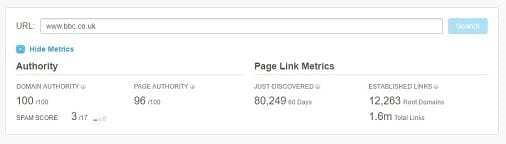
You can use tools like OpenSiteExplorer to check domain authority of any site. Image via Moz.
It’s important to remember that, unlike SERP data, domain authority is a measure of your entire site’s domain and not just single pages.
You can also use Moz to monitor and check the domain authority for your own website; keeping a track of how well your site is performing on this metric can inform your SEO strategy. Big changes to your link building or other elements and changes in your website could influence your domain authority. You can check the domain authority of any site using Moz Pro, Open Site Explorer or using the MozBar Google Chrome extension. Simply adding the URL of any domain will result in an overall score being returned.
Speak to Us
Of course, using tools like Moz to check backlinks and DA is only a small part of the whole jigsaw puzzle. For those interested, here you can find a more detailed guide providing our most essential SEO tips to boost your Google ranking covering aspects ranging from SEO planning to engaging potential users.
For more help on how to analyse domain authority data using Moz, speak to one of the SEO team at Opace on 0845 017 7661.
![Seo content creation guide for good content - why good content matters: seo content creation guidelines [updated] Seo content creation guidelines for good content](https://www.opace.co.uk/wp-content/uploads/2024/03/SEO-content-creation-guide-for-good-content-150x150.jpeg)




0 Comments