25 Tips to be become an expert in emails!
- 1 25 Tips to be become an expert in emails!
- 2 1. Dont cross the 600px wide barrier
- 3 2. Top up on Calls to Action Signs
- 4 3. Be informative in your copy
- 5 4. Stick to basic HTML fonts
- 6 5. White sheet design with no images
- 7 6. CTA (Calls to Action)
- 8 7. Repeat CTA
- 9 8. Identify who the message is from
- 10 9. Fast reactions Email is like homepage
- 11 10. No more than 3 columns layout
- 12 11. Place images on the left, and text on the right
- 13 12. F Reading
- 14 13. Keep the message Focused
- 15 14. Optimize your output
- 16 15. No entry for background images
- 17 16. Animated email!
- 18 17. Make eye contacting visuals
- 19 18. Make it snappy
- 20 19. Mobile and Tablet friendly
- 21 20. Indicate roles of communication
- 22 21. Uniform the design structure
- 23 22. Emails are headed
- 24 23. Large typography
- 25 24. Nice boarders
- 26 25. Last but not least, the View in Browser link!
Email layouts in HTML are very alike and similar to the design of a standard web page. Article design is very important with the email going out to so many people, so you really need to know how to focus your content on your specific audience. However, its still extremely important to consider the constraints of the email when implementing the design.
1. Dont cross the 600px wide barrier
For safety regulations, stay inside of the standard email design width of 600px wide. The reason why a lot of emails are this size is because of its readability. You want a quick reaction and have nano-time to do it in. Us humans tend to scan emails rather then read word-for-word; which means that stuff on the left gets more attention than stuff on the right, which you can read more about in a little while. As assured as you are in creating a great design, make click through to your promotions via elements of eye-tracking studies.
2. Top up on Calls to Action Signs
Your subscibers tend to only pay attention to the very top part of the emails they get, thus making snap decisions on whether your content is worthy of a moment more of their time. Within an increment of time for you client to react, you need to intensify the reactions and visual senses by placing an array of different shaped icons and signs which send signals to your recipients.
3. Be informative in your copy
Write content that sticks, its all about quality, be informative, and be descriptive. Sell your product and point out what its qualities are and what it can give. Put all of your most important keywords up front and keep your emails formatted with original language and terms; anything written that sounds too marketed can end up in the spam. Seed a plan of action from the beginning, and build a story arc that captures the client and then starts delivering details, and if you are building a campaign series, create something which builds with each email that you send out, you could build a great story with your pitch.
4. Stick to basic HTML fonts
Sadly it is back to using standard web fonts, rather than embedding Gill Sans or Helvetica. This is one of the many drawbacks with email design and the HTML has to be very straightforward. Email text is no exception to playing the Email-client mind numbing take on HTML encoding and there is no 2 ways about it! Stick with the basics, Arial, Verdana, Georgia & Times New Roman etc.
5. White sheet design with no images
A high number of email clients, including Outlook, Gmail, only allow you to open your fresh inbox messages showing text, blocking your images from display and you losing out on a well-designed call to action sign. An interesting point out the make then is that people wont then pop the images open, unless you have a descriptive enough HTML serif style banner headline and visible sans-serif copy on the page for them to hit that download images link. Take a closer look at what I have exampled above and picture it without the image; all it does is lead to induce the client a little further and showing them colourful content they can scan over before pictures are then introduced.
6. CTA (Calls to Action)
With marketing everything visual is there to elicit actions; actions of our clients, our users. Calls to Action have to enable specific and functional interactions for our users. Clearer commands and mind persuasive signals result from strong visual images and bright colours that stand out and look clickable! Make readers minds inquisitive, impulsive; make the ideas read out in a flash that this is a bright idea. Just one light side-remark is to mention that CTA will be ever increased if mobile email consumption continues to grow, and if it is then consider this and make your buttons big enough for a touch screen to use.
7. Repeat CTA
By spotting your Call to Action in numerous places on your email, you create the most effective solution to the reader. Items which are seen at the top of the page are instantly accessible lower down the page to allow simple click-through without the fuss of scrolling back to the top of the page to go back to the headline link for example.
8. Identify who the message is from
When an email arrives to your clients, wouldnt you want them to feel happy and comfortable that it is from somebody reliable and trustworthy? All they need to see is your logo so that they lose any scepticism that this is not a phony email or another stranger, keep this somewhere at the top of the email.
9. Fast reactions Email is like homepage
Get the conversions you need through designs that quickly transfer users off your email and onto your website. Design layouts need to be streamlined, no long body copy, and over-elaborate design elements. You need here to go for a simple and clean layout and message that gets to the point and grabs attention!
10. No more than 3 columns layout
Designing a layout with more than 2 columns really limits the art board space when you are restricted to a space of 600px wide. You can make your email a lot cleaner if you keep to a rigid format, of 3 content areas wide or less, lying horizontally.
11. Place images on the left, and text on the right
Research studies have shown that the readers eyes are transfixed to striking imagery far more than they are attracted to text, even if the text is hyper critical to the email. The eye tracking studies say readers satisfy their visual hunger so design an email with the image to the left hand side, so this is the first thing the readers see before taking to the headlines.
12. F Reading
Tracking the reading patterns from 300 Web users, Web usability guru Jakob Neilsens study found that Web users skip over what appears to them as unimportant content, which results in an F-shaped reading pattern. Words and images to the left side of the screen get the most important/relevant content to lead and start with keywords and subheads, bolded words & coloured text.
13. Keep the message Focused
Keep the email message down to a happy medium when it comes to the subject. Try to avoid cramming too many different topics into 1 single email. If you limit yourself to 3 separate subjects then you can help hone in on your responses per campaign. If you want to send out promotions on different offerings then you could spread these out over several separate emails.
14. Optimize your output
The last thing you would want is for your wonderful mailer to fail upon opening it. Keep the emails from overloads by reducing all image sizes to bare minimums; you can do this by reducing output for jpegs, or flattening the artwork before exporting if you use Adobe Photoshop. What you dont want is to have your clients waiting while a humungous file sits there for download.
15. No entry for background images
Sadly, HTML elements in emails do not permit the usage of background image values in any way, shape or form. Your simple bet here is to physically add the background colour the good old fashioned way into the tables, as some of you would have done as a child no doubt! Its a tad boring but once you are used to it, you will value white space and column blocking colours, just like a website 12 years ago!
16. Animated email!
Ok so you wont be using a Flash based template anytime soon, or that new interactive jQuery banner with built in video game, but you will be able to get a good old animated gif and place it into your promotional newsletter! I still would advise to avoid this little temptation as much as possible, as file sizes can be largely affected so go for a simple 2 colour option text if you are going to do something, with 2 frames being the optimum minimalist of choice!
17. Make eye contacting visuals
Designing really well thought out graphics is great but you should realise that using visuals containing people is much, much greater, even if the aim is to sell promotional merchandise such as corporate jewellery, corporate awards or branded pens like we do at Corporate Gifts Co! If you can include a visual of people looking directly at the viewer, or looking toward the product or call to action then the reader is more engaged with what you are saying.
18. Make it snappy
Keep clutter down and copy cut to a 3 line maximum. Gargling on is pointless as your recipient needs to be onto your website in a flash, so give it a thought to keep text copy low, and move onto the landing page with some link such as further details on the landing page.
19. Mobile and Tablet friendly
More and more people these days are opening emails while on a mobile device, iPhones, Blackberry, Galaxys, iPads and tablets, the data highway is now moved onto a personal, hand held item. To keep in trend with its growing popularity, make sure emails look legible on a phone or tablet device.
20. Indicate roles of communication
The user may want to get through to you right away, so swift communication is important. A phone number and email address/email link should do the trick, and possibly some social media buttons if you feel your social presence is necessary for the campaign.
21. Uniform the design structure
Manage to carry over the design aspects from your website into your marketing or vice-versa. Keep a uniformed corporate image that does not suddenly loose its inter-relationship when the user converts onto the website, visual indications include typography, logo, colour scheme and graphics
22. Emails are headed
Website users want to travel through areas of interactivity on the page. Web surfers are used to the blinking, flashing junk to the side of the page. Variation is imperative to the cycle, with needing of large modern image spaces, clean with clear design. Large rectangular window panes with clean scenery to look and gaze. Use photography as the ideological transcendence from ad to website. If you make your photo even resemble a slider, which includes the call to action even if it does not work, users are much more likely to click over the banner, just to see if it works! Take this and put it to good use!
23. Large typography
In some instances, you may be pushed for time, and so you dont have the selection of images that would spice up your email and make it far more desirable to look at, once the images are downloaded. When a situation hits you and you dont have the picture that forms up the right impact, increase font size and make the text to the talking. You may even want to design a typographic masterpiece, and use it as a heading, inclusive of a call to action button and a funky slogan all in one place!
24. Nice boarders
As an email comes with a similar design style to a webpage it is easy for a web designer to comprehend slicing up nice images for stylish backgrounds, with text in containers with rounded corners etc. Often a website will separate its sections in this style, with imaged borders and shadows, however in an email design this outstretches its practicality and image output, and may require a redesign into something more basic and minimalist.
25. Last but not least, the View in Browser link!
Just very straight forward, if all else fails then let your readers view the email in their web browser, where the frustration of formatting a design into email clients no longer applies! So what do you think then, have we missed any important email design tips here? Let us know in the comments! Written by our Guest Blogger, Daniel Vince of Corporate Gifts UK, a business gifts Specialist Corporation.
Image credit – JASE Group LLC
![Seo content creation guide for good content - why good content matters: seo content creation guidelines [updated] Seo content creation guidelines for good content](https://www.opace.co.uk/wp-content/uploads/2024/03/SEO-content-creation-guide-for-good-content-150x150.jpeg)




0 Comments